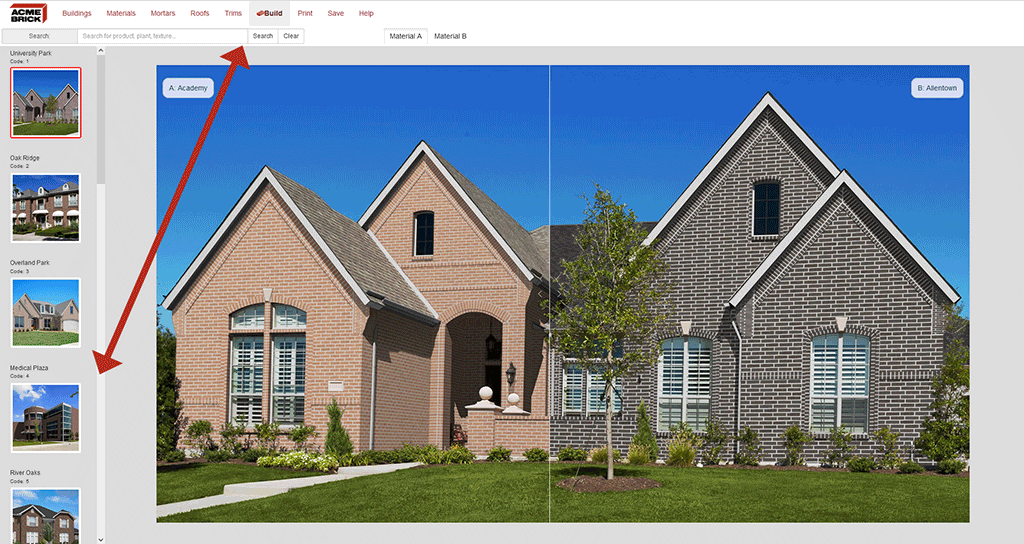Build
This is the main button for displaying all of your selections on the house elevation.
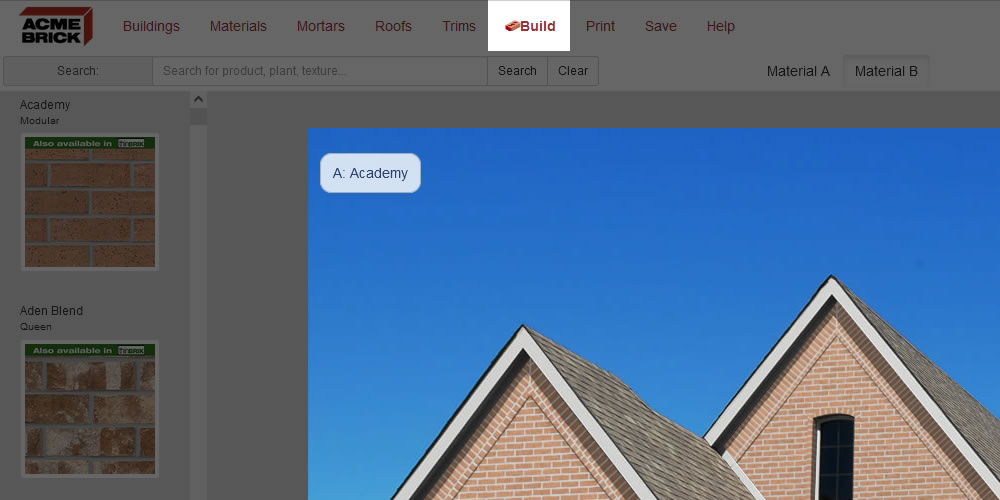
Below is an example of how to update a house elevation with your current selections
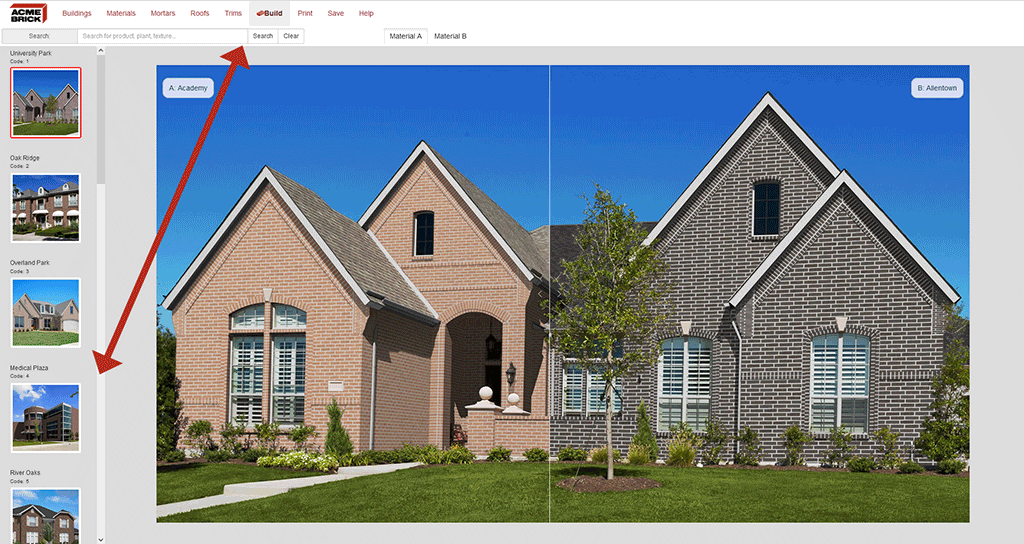
This is the main button for displaying all of your selections on the house elevation.
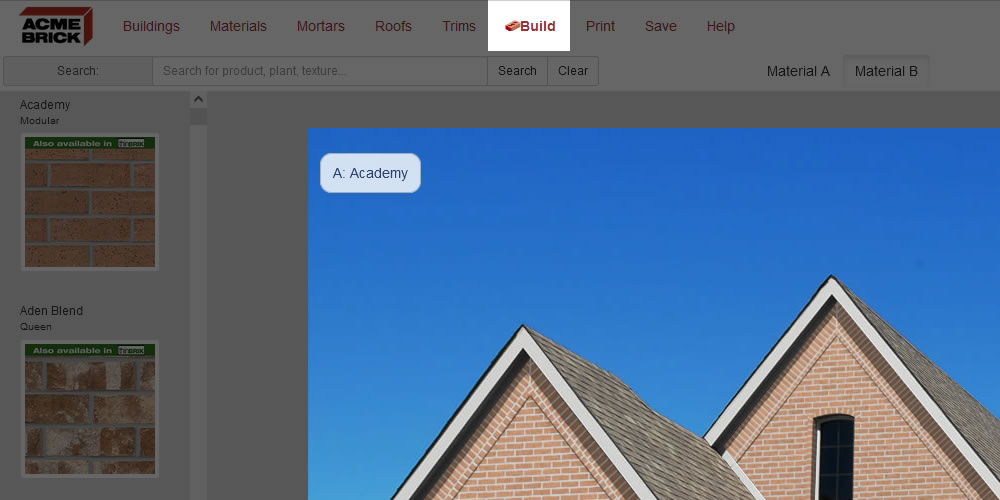
Below is an example of how to update a house elevation with your current selections