Materials
The 'Materials' button in the Virtual Mason will populate the left side scroller with brick products available from Acme Brick Company. When you switch to picking mortar colors they will show up in this same left side scroller. In order to revert back to the Acme Brick products, simply click 'Materials.' Virtual Mason will re-populate the scroller with the Acme Brick products.
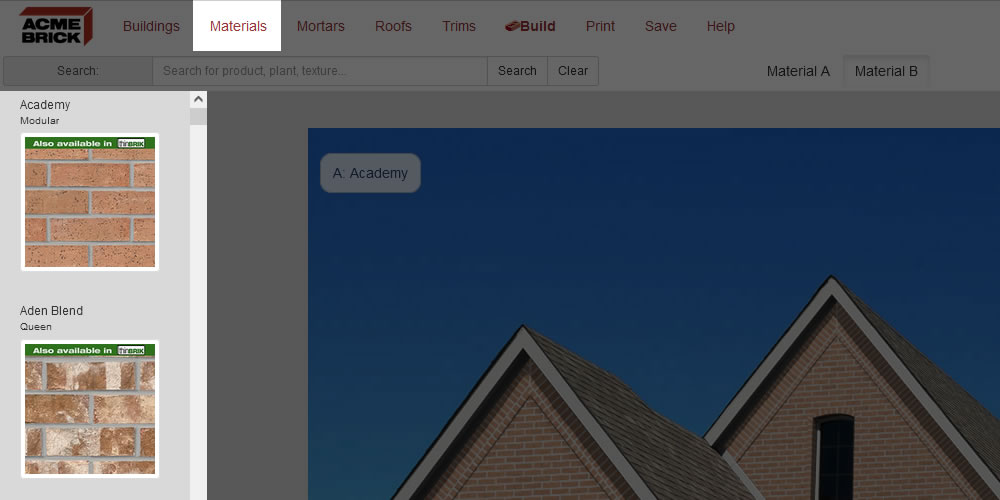
Below is an example of what it looks like to change the 'Materials' on the building image. Its just 3 steps
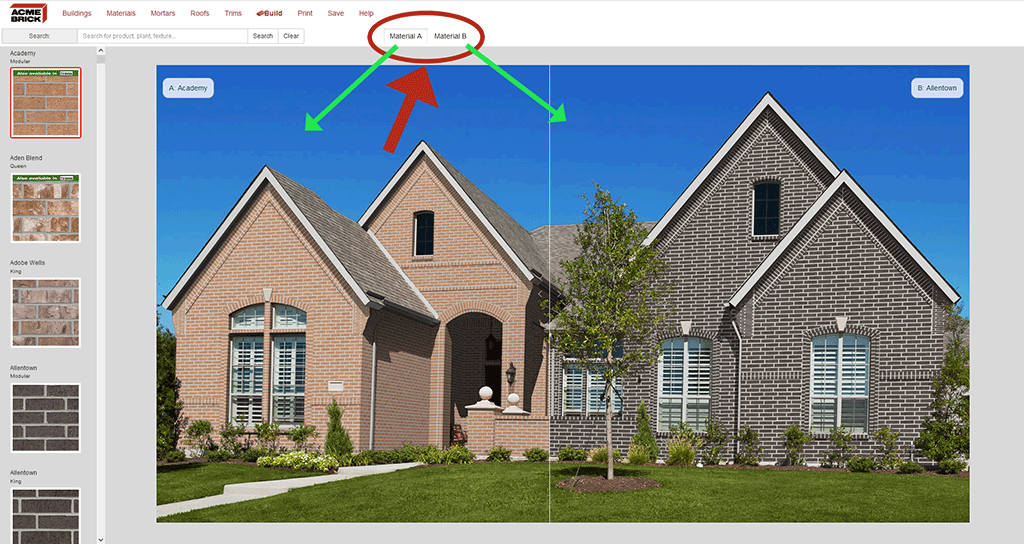
The Acme Brick products listed in the Virtual Mason software come in a range of 5 sizes and 9 textures:
Sizes
- Modular
- King
- Queen
- Estate
- Utility
Textures
- Bark
- Blade Cut
- Heritage
- Mixed
- Ruff
- Rumbled
- Rustic
- Smooth
- Velour