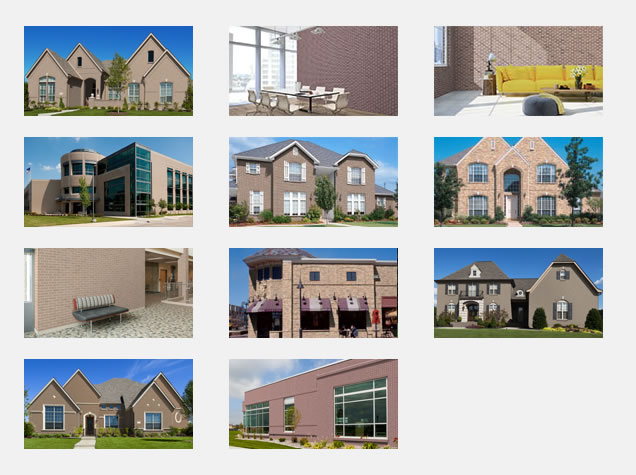Buildings
You can pick from building images of 11 house elevations in Virtual Mason. Click the 'Buildings' button. You will see the list to the left of the house view area.
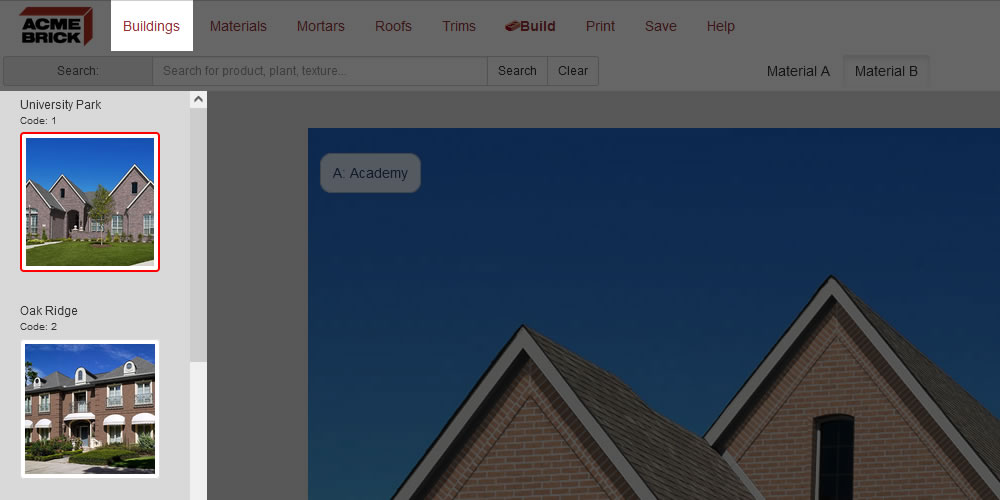
Below is an example of what it looks like to change the building image. Its just 2 steps
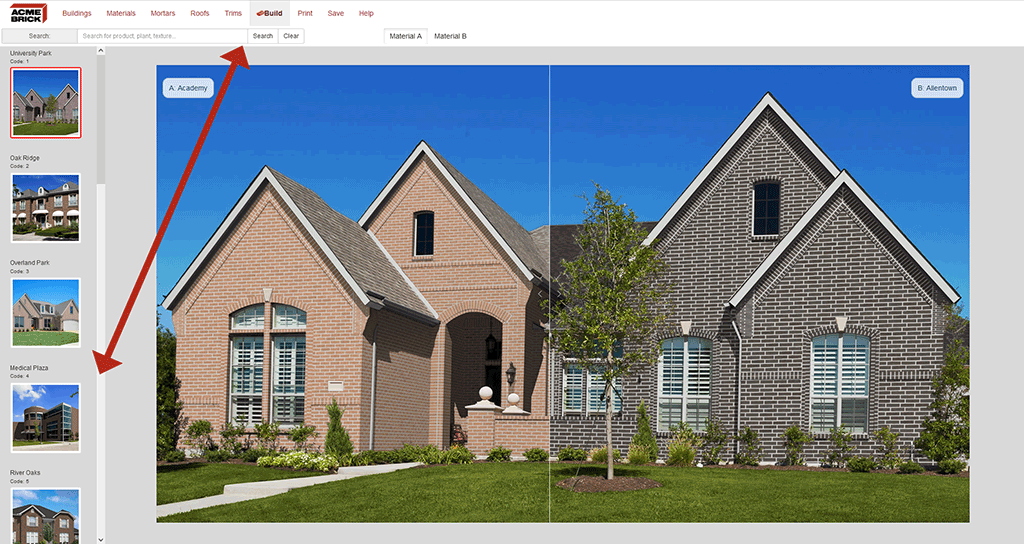
Below is the list of the 11 house elevations available in Virtual Mason.