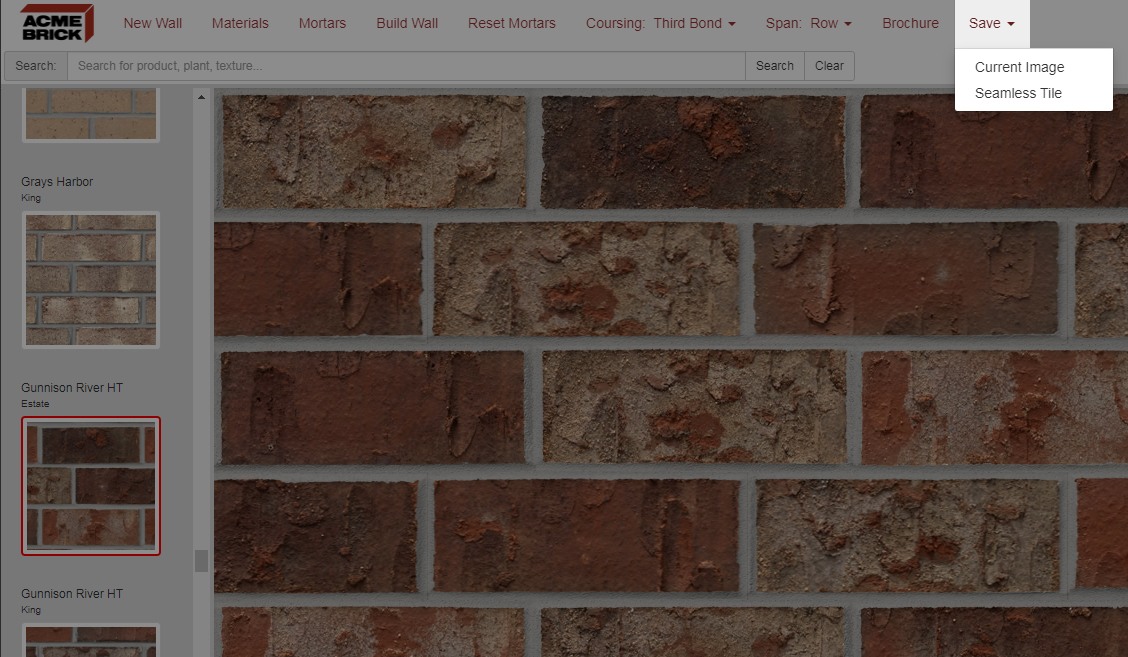Save
This button in Masonry Designer will allow you to save an image of your custom made brick wall to your computer. You can save your wall in 2 ways.
The first is labeled "Current Image", this will save what you see.
The second is labeled "Seamless Tile". Masonry Designer will adjust the bricks on the edges so that when tiled, in a rendering program for instance, the resulting image can be placed side-by-side with copies of itself without any visible seams or interruptions in the resulting image.